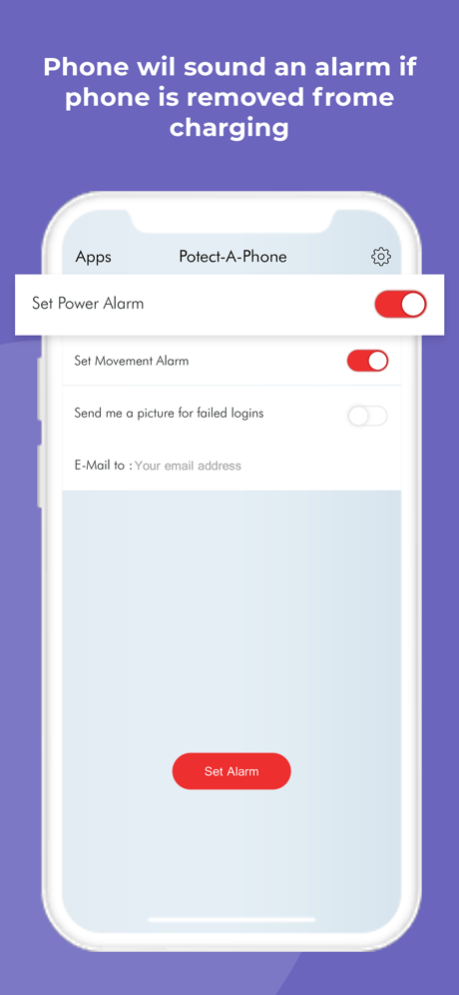Protect a Phone 1.5
Continue to app
Free Version
Publisher Description
In this digital age, your phone holds almost everything about you. And hence keeping it secure is very important.
There are multiple instances where you have to charge your phones at public places like airports, subways, railway stations, shopping malls etc.
To alert you in case of any mobile theft attempts, the app has 3 simple features for protection and assistance:
- App allows you activate the alarm after you plug it in for charging. Once activated, if the phone is unplugged, it would trigger the alarm.
- App can also identify motion of the phone. When armed, any movement of the phone would trigger an alarm. You can calibrate the sensitivity of motion.
- The final feature is to take a snap of the user with 3 consecutive incorrect password attempts and mailing it to you.
The only way to deactivate the alarm is by entering the correct password.*
So, go on and make the best use of the app wherever you are without worrying about your phone anymore.
*Your phone must always be locked with iPhone passcode as terminating the app will turn off the alarm.
Nov 28, 2020
Version 1.5
• Added walk through screens for easy orientation with the app features
• Enhanced UI Experience
About Protect a Phone
Protect a Phone is a free app for iOS published in the System Maintenance list of apps, part of System Utilities.
The company that develops Protect a Phone is Technostacks Infotech Private Limited. The latest version released by its developer is 1.5.
To install Protect a Phone on your iOS device, just click the green Continue To App button above to start the installation process. The app is listed on our website since 2020-11-28 and was downloaded 0 times. We have already checked if the download link is safe, however for your own protection we recommend that you scan the downloaded app with your antivirus. Your antivirus may detect the Protect a Phone as malware if the download link is broken.
How to install Protect a Phone on your iOS device:
- Click on the Continue To App button on our website. This will redirect you to the App Store.
- Once the Protect a Phone is shown in the iTunes listing of your iOS device, you can start its download and installation. Tap on the GET button to the right of the app to start downloading it.
- If you are not logged-in the iOS appstore app, you'll be prompted for your your Apple ID and/or password.
- After Protect a Phone is downloaded, you'll see an INSTALL button to the right. Tap on it to start the actual installation of the iOS app.
- Once installation is finished you can tap on the OPEN button to start it. Its icon will also be added to your device home screen.